![]()

I always find course enrolment exciting – I get my first glimpse of what the upcoming semester will look like. Enrolment dates vary depending on your program and year. Click here to find out when you can begin enrolling.
Courses generally fill up on a first-come, first-served basis, so the earlier you do it, the better your chances of getting into the courses you want! In this blog, I will walk you through the process of enrolling in your courses online, and highlight some of the obstacles commonly encountered.
First Steps
Your first step is to log on to the Registration and Enrolment Module using your Passport York username and password. (Don’t have a Passport York account? Click here.) If you are blocked from the enrolment system it may be due to one of the following:
- You logged on before your assigned enrolment access time and date
- You are not academically eligible to enroll due to your most recent grade report
- You have an outstanding debt to York University of at least $75
- You tried to add, exchange or transfer a course more than 100 times in 24 hours
 You will need to know the catalogue number of each course in which you wish to enroll as listed on the course timetable (see last week’s blog post). Note that one course may have multiple sections (to accommodate more students) and therefore multiple catalogue numbers: they are all the same course, simply different times/locations/instructors.
You will need to know the catalogue number of each course in which you wish to enroll as listed on the course timetable (see last week’s blog post). Note that one course may have multiple sections (to accommodate more students) and therefore multiple catalogue numbers: they are all the same course, simply different times/locations/instructors.
4 Functions: Add, Drop, Transfer, Exchange
 → If you have an opening in your schedule where you would like to add a course.
→ If you have an opening in your schedule where you would like to add a course.
 → If you need to permanently remove a course (without replacing it with another one).
→ If you need to permanently remove a course (without replacing it with another one).
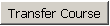 → If you are enrolled in a course with multiple sections and you wish to transfer to a different section of the same course. By using this function, if the change is not successful (for example, the new section is full), you will remain enrolled in the original section.
→ If you are enrolled in a course with multiple sections and you wish to transfer to a different section of the same course. By using this function, if the change is not successful (for example, the new section is full), you will remain enrolled in the original section.
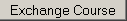 → If you would like to remove a course and exchange it for a new one. This will drop the course and add a new one at the same time. Again, if the change is not successful, your original course enrolment will be preserved.
→ If you would like to remove a course and exchange it for a new one. This will drop the course and add a new one at the same time. Again, if the change is not successful, your original course enrolment will be preserved.
I cannot stress enough the importance of the Transfer and Exchange functions. If you do not use the Transfer or Exchange functions, the course you drop may no longer be available to you.
Note: See the Refund Tables for financial implications associated with removing courses.
View Your Timetable
 Once you have entered all your courses, you can plot your timetable to ensure that you don’t have any conflicts. Lectures at York finish 10 minutes before the end of the time block, so back-to-back classes generally shouldn’t pose a problem. Click here for a list of building codes and look at the campus maps to see how far you’ll have to walk between classes.
Once you have entered all your courses, you can plot your timetable to ensure that you don’t have any conflicts. Lectures at York finish 10 minutes before the end of the time block, so back-to-back classes generally shouldn’t pose a problem. Click here for a list of building codes and look at the campus maps to see how far you’ll have to walk between classes.
Be Flexible!
The online mo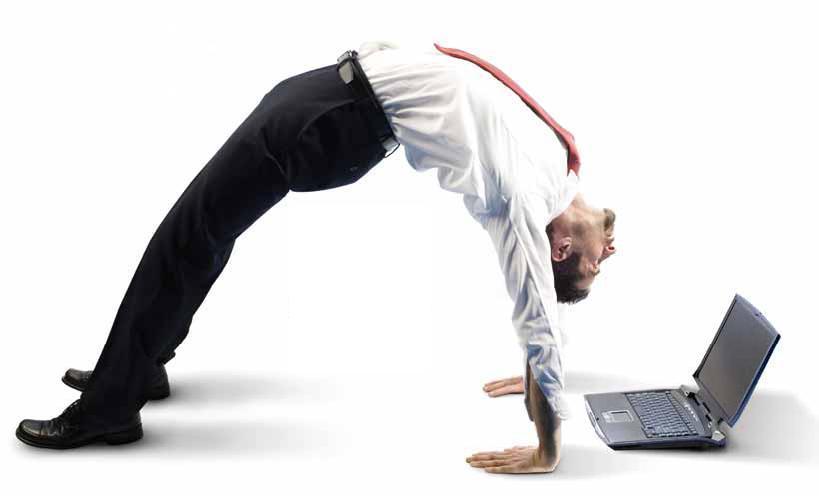 dule may deny you enrolment in some of your desired courses, either because the course is full, or the course is restricted and remaining seats are reserved for students in a particular program. In the second case, you may contact the department offering the course for further information. In the case the course is full, you won’t be allowed to enroll until a seat becomes available by someone else dropping the course. Unfortunately the only way to find out is by logging back on to the system periodically and trying to add the course again. Always consider an alternate section (if available) or another course altogether, and enroll in that before it fills up as well. From my experience, many people re-arrange their schedule (especially during the first week of class) and chances are that someone will drop out of the course you want. Just keep trying and you might be in luck! 🙂
dule may deny you enrolment in some of your desired courses, either because the course is full, or the course is restricted and remaining seats are reserved for students in a particular program. In the second case, you may contact the department offering the course for further information. In the case the course is full, you won’t be allowed to enroll until a seat becomes available by someone else dropping the course. Unfortunately the only way to find out is by logging back on to the system periodically and trying to add the course again. Always consider an alternate section (if available) or another course altogether, and enroll in that before it fills up as well. From my experience, many people re-arrange their schedule (especially during the first week of class) and chances are that someone will drop out of the course you want. Just keep trying and you might be in luck! 🙂
I hope that with these tips, course enrolment will be exciting for you as well!