Is my.yorku.ca in your bookmarks? If not, it should be. This powerful internet tool pulls information from all across the university and tailors it to individual students. In my 3 years at York, this has been the single most useful webpage I use. Here’s why:
Is my.yorku.ca in your bookmarks? If not, it should be. This powerful internet tool pulls information from all across the university and tailors it to individual students. In my 3 years at York, this has been the single most useful webpage I use. Here’s why:
Easy to Use
Tabs provide  quick navigation between 6 pages: Home, Courses, Library, Finances, Campus, and My Stuff. Each page presents information in a clutter-free layout using “portlets” – small boxes that display information, events, and provide access to various applications. If you do happen to get lost, a tutorial is provided here.
quick navigation between 6 pages: Home, Courses, Library, Finances, Campus, and My Stuff. Each page presents information in a clutter-free layout using “portlets” – small boxes that display information, events, and provide access to various applications. If you do happen to get lost, a tutorial is provided here.
Access Several Accounts
From my.yorku.ca  you can access and manage the following:
you can access and manage the following:
- Student Account – view and download statements
- YU Card – top up flex account, meal plans, etc.
- Library Account – view check-outs, holds, bills
- Student Profile – change address, next of kin, etc.
Stay Organised
Never be late for class again! A personal Calendar, automatically displays lectures and tutorials for each of your courses. Click here to learn how to import external calendars. Assign custom colours to different types of events. Forgetful? Use the To Do List to track tasks and goals. A mail porlet shows you your YorkU emails the moment they arrive!
for class again! A personal Calendar, automatically displays lectures and tutorials for each of your courses. Click here to learn how to import external calendars. Assign custom colours to different types of events. Forgetful? Use the To Do List to track tasks and goals. A mail porlet shows you your YorkU emails the moment they arrive!
Stay Informed
Impress your classmates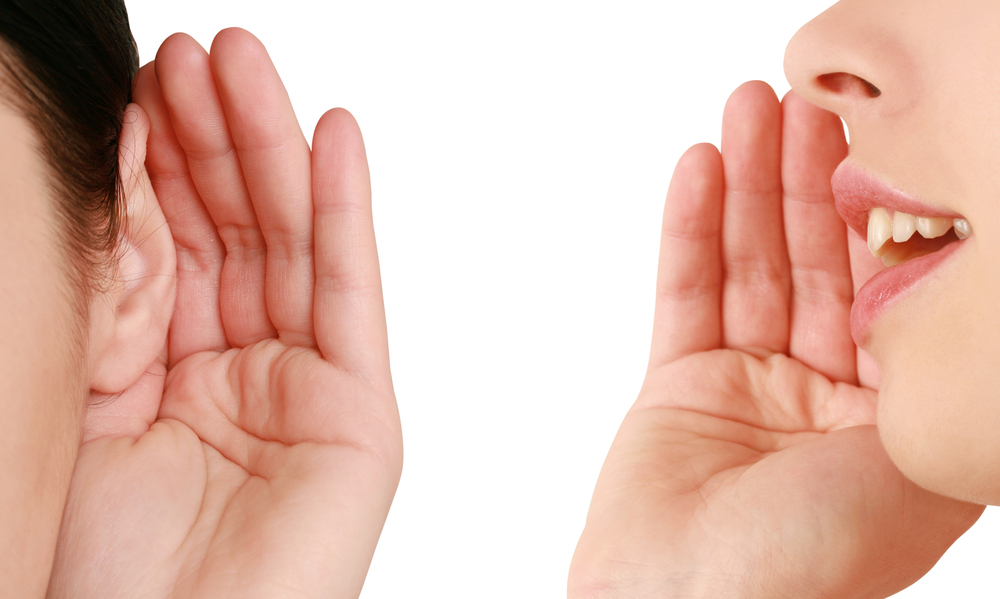 – be the first to hear about University alerts and special announcements. Portlets powered by newsfeeds from Faculties, YFile, and external news agencies provide up-to-the-minute news and weather. There’s even a portlet for subway construction updates! Never miss another YorkU event: with the click of a button, university events are displayed directly on your calendar!
– be the first to hear about University alerts and special announcements. Portlets powered by newsfeeds from Faculties, YFile, and external news agencies provide up-to-the-minute news and weather. There’s even a portlet for subway construction updates! Never miss another YorkU event: with the click of a button, university events are displayed directly on your calendar!
Manage your Courses
Go to the Courses tab to add/drop courses, view your grade report, or print your timetable. Need to know where a class is? Just click on the building code to see a picture of the building pinpointed on a map of the campus. This tab is also where you will find your exam schedule and access to Moodle.
Courses tab to add/drop courses, view your grade report, or print your timetable. Need to know where a class is? Just click on the building code to see a picture of the building pinpointed on a map of the campus. This tab is also where you will find your exam schedule and access to Moodle.
Become a Library Pro!
The Library 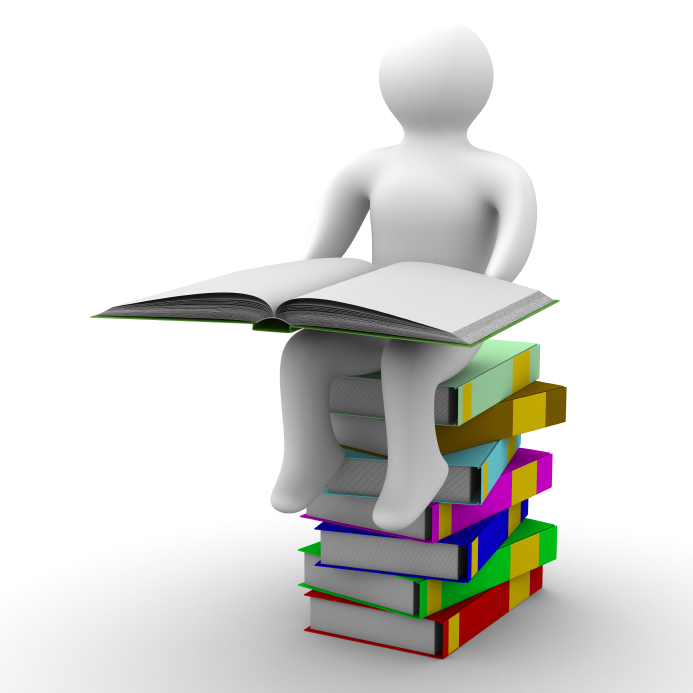 tab will help you prepare for your next visit to one of York’s libraries. The portal provides custom-tailored research guides based on your course enrolment. It even gives you the name and contact information of the librarian assigned to your field of study!
tab will help you prepare for your next visit to one of York’s libraries. The portal provides custom-tailored research guides based on your course enrolment. It even gives you the name and contact information of the librarian assigned to your field of study!
It’s 100% Customisable
Porlets can be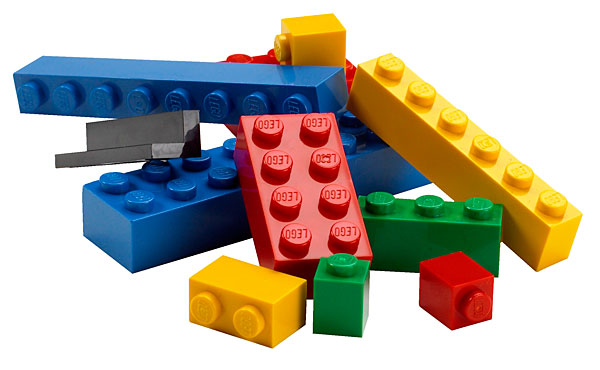 added/removed/rearranged on each page, as described here. There’s even a Mature Students portlet – click the “Add Stuff” button and look under the “Campus” tab. You can add any Registered Subscription Service (RSS) feed to my.yorku.ca. If a website publishes an RSS feed, you will find it by clicking an RSS symbol:
added/removed/rearranged on each page, as described here. There’s even a Mature Students portlet – click the “Add Stuff” button and look under the “Campus” tab. You can add any Registered Subscription Service (RSS) feed to my.yorku.ca. If a website publishes an RSS feed, you will find it by clicking an RSS symbol: ![]() Click here to find out how!
Click here to find out how!
It Works on your Smartphone
That’s right, a special mobile version is supported by iPhone, Blackberry and Android devices. All the benefits of this powerful portal, on the go! Click here for more info.
special mobile version is supported by iPhone, Blackberry and Android devices. All the benefits of this powerful portal, on the go! Click here for more info.
Go to my.yorku.ca now and start exploring!